Topical to Structural Outlines
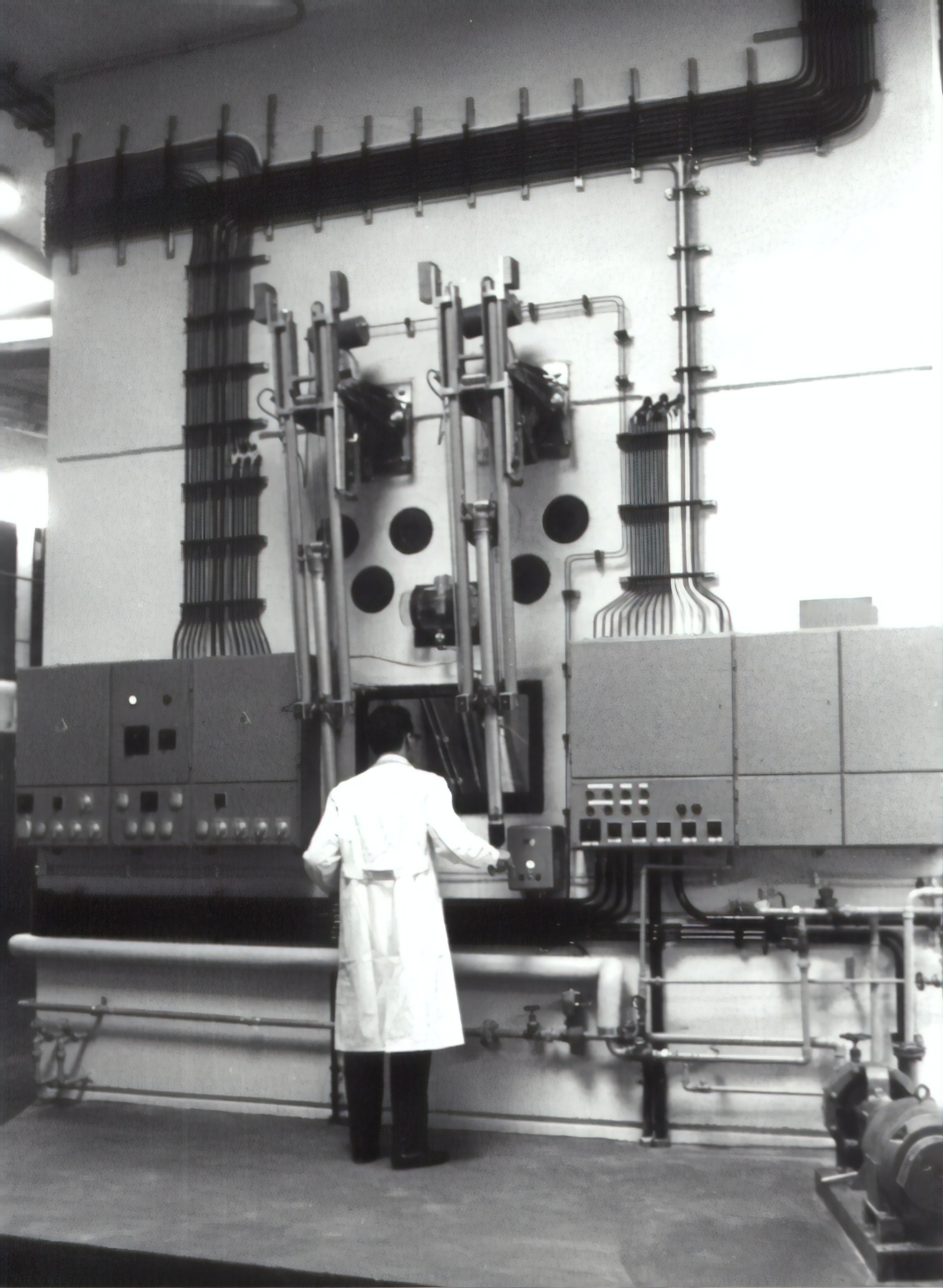
Transitioning from Topical Outline to Conceptual Outline to First Draft
At PowerNotes, we have studied student research and writing habits and developed our products to streamline the most cumbersome and frustrating aspects of the process. Our data is based on interviews with hundreds of students, as well as surveys of over 1,500 graduate and undergraduate students.
This post discusses one way in which PowerNotes can be used to put students in the best position to write their first drafts, bridging what our research clearly demonstrates is the most difficult step in the writing process – the transition from research to writing.
Life Without PowerNotes
When starting to research, students typically know little about their research topic, let alone the ultimate structure their paper will eventually take. So at the outset, students intuitively gather any research they think might be relevant using broad searches and popular web encyclopedias like Wikipedia, dumping all of their research into a Word or Google document for later use.
But as students gather, analyze, and internalize a base-level of research material, they start to focus their research around major topics or themes that recur in their readings. Unfortunately, most students don’t have the tools to efficiently organize, and then reorganize, their research into these newly-recognized themes. Instead, they are left with a shapeless, disorganized list of copied and pasted quotations.

This practice makes it hard to review and organize research into more useful forms like outlines, and can lead to disorganization and poor source use in writing. Unsurprisingly, our studies show that students overwhelmingly feel that organization and the transition to writing are the most difficult aspects of the research and writing process.

These difficulties frequently lead to student frustration and procrastination, which can further negatively impact the overall quality of the paper.
Getting to the First Draft with PowerNotes
The PowerNotes Chrome extension eliminates the need to copy and paste or employ other poor processes to capture content. PowerNotes users just highlight material they find useful, include an annotation if appropriate, and then categorize the highlight into a topic of their choosing.
Generic Categories to Topical Outline
At the start of research, students typically use basic topics like “Background” and “Research Further,” advancing to more subject-specific topics as they start to identify major themes during the course of research. PowerNotes provides a flexible framework for this stage of the research process, allowing students to add topics quickly on-the-fly with minimal distractions, and recategorize research when students are ready to advance from generic topics to more informed topics.
Here is an example of how a set of research topics may look (right side of the image below) for a paper on alternative energy.

At this stage, students have an outline with their research findings organized into topics that are informed by prior research, which is a great first step. They can assess their knowledge or the state of the art on a particular topic and decide where they need to do more research. But this type of organization does not necessarily transition well into writing.
Another step is needed where students evaluate the information in the topical outline and reorganize it into an outline that reflects their arguments and supports their thesis. PowerNotes is designed to encourage students to take a second organizational step to easily transition from a topical to a conceptual outline, which can then transition more easily into a first draft.
Topical Outline to Conceptual Outline to First Draft
The critical second reorganizational step requires researchers to turn on the “critical thinking” switch, often revealing gaps in understanding and new issues to research. When students skip this outlining phase, their final written product is likely to have gaps in rhetorical structure and flow, read like a recitation of facts, and lack meaningful commentary.
Looking again at our alternative energy example, see how students can add a new set of conceptual topics below the prior research topics based on the student’s newfound appreciation for the complexity of their area of research.

With their conceptual topics established, students can assess each piece of supporting research and use PowerNotes’ reorganization menu to thoughtfully redistribute their research from the first set of research topics into the new conceptual topics. Students can reorder saved passages such that the underlying source material best supports the related concept.

Once the conceptual outline is complete, students can download their outline to Word and start writing their paper, or share their annotated, conceptual outline with their instructor for feedback and, if necessary, course correction.
